F.A.Q
Here are some of the most frequent questions
Open your mod folder and remove all old mods.
Download the new pack, and copy the new mods into that folder.
Compared to the 'First Time Setup' you should not copy the 'config' folder nor the 'options.txt'.
Remember to keep any additional client side mods you may had installed.
First of all, check if you installed the correct forge version.
If this does not help, we need to take a deeper look.
For that open your minecraft folder and check for a crashlog file under the folder 'crash-reports'.
These files are called like 'crash-YYYY-MM-DD_HH_MM.SS-client.txt'.
Similarly, check for the 'latest.log' under the 'logs' folder.
As these log files are hard to read, feel free to contact IgorTaxiranger for help.
Anwer A: Check on the startup screen how many mods have been loaded.
If its not around 140+ check if you have extracted the mods into the correct folder. (check 'Mods'-page for exact number of mods)
Opening '<minecraftfolder>/mods/' should list you all the mod files (jar), they must be in this folder directly not in any subfolder.
Mac OS: In the past we had it several times that Mac OS is NOT copying the files from the modpack by default but only creates links.
Ensure that your files in the folder are actually extracted copies, not just links (e.g. by filesize).
Anwer B: Make sure you did not update any mods by yourself when using cursefore or a similar launcher.
Anwer A: Check your video settings and lower some of the features.
- render distance, grafics settings to fast, ect.
Anwer B: Depending on your system try to change the allocated memory for minecraft.
In case your pc uses more memory than you physically have, it might cache data to your harddrive.
If you have a lot of physical ram, try to increase the memory used by minecraft.
Depending on where you are in the world, but also on you ISP (Internet Service Provider), your connection to the server can be slow due to a bad routing of the traffic.
Tests in the past showed that the use of a VPN (Virtual Private Network) can be beneficial.
In case you have access to a VPN-Service, activate it and set your location to Germany, as this is the servers location.
You are most likely in a claim of another person.
- Check the FTB-Chunks Worldmap.
This happens from time to time, mostly when joining the world in a chunk with framed blocks.
- Try to reload the shaders/chunks using F3+A.
- Other times it can also help to just place a block onto the affected framed blocks to force an update.
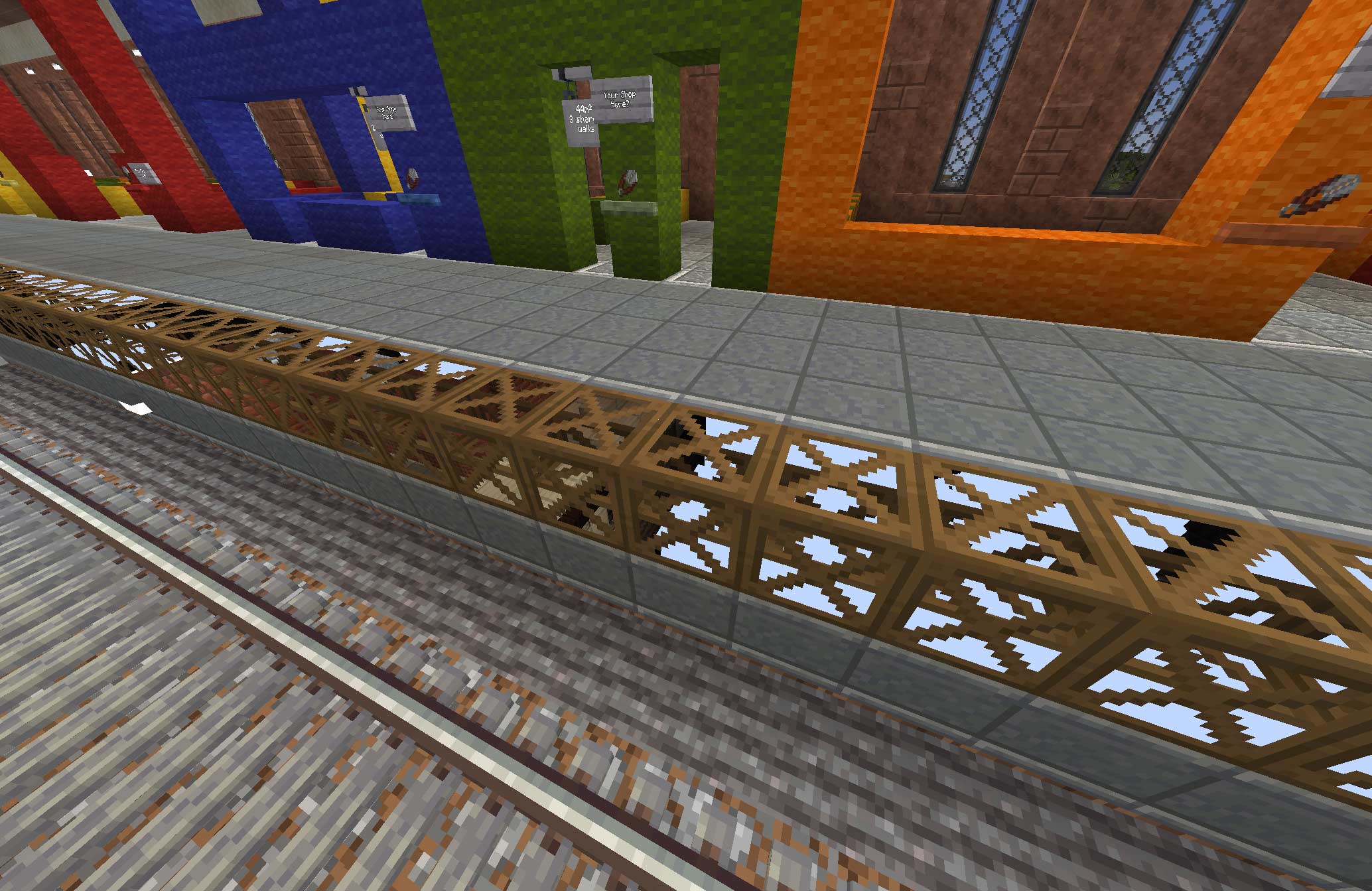
No camo

With camo
Need More Help?
Our OPs are IgorTaxiranger, Asherah and Raqbit.
If you need any help, don't be afraid to ask in the chat, either in-game or the discord channel.